Description
Buy Office 2019 Home and Business for Mac and receive the latest release designed for users and small businesses that want Office with the power of Outlook for email, calendars, and contacts. It’s the Office you know and trust, updated to take advantage of the last Mac features, including Retina display and full screen view.
Download and verify directly on the official website www.office.com/setup
Licensed for permanent lifetime use on 1 MAC. This is not a subscription. No Monthly or annual recurring fees.
GLOBAL License Keys – Valid for any Country/Territory/Region Worldwide
Outlook
Easily manage your email, calendar, contacts, and tasks. Push email support keeps your inbox up to date, conversation view groups related messages, and calendars can be viewed side-by-side for planning.
Word
Create and share professional-looking documents with state-of-the-art editing, reviewing, and sharing tools. The new Design tab provides quick access to features, and Smart Lookup shows relevant contextual information from the web directly inside Word.
Excel
Analyze and visualize your data in new and intuitive ways with a fresh user interface plus your favorite keyboard shortcuts. Leverage features like Analysis Toolpak, Slicers, and Formula Builder to save time, so you can focus on insights.
PowerPoint
Create, collaborate, and effectively present your ideas with new slide transitions and an improved Animations task pane. Threaded comments alongside your slides help you incorporate feedback into your presentations.
OneNote
Its your very own digital notebook, so you can keep notes, ideas, web pages, photos, even audio and video all in one place. Whether you’re at home, in the office, or on the move, you can take it all with you wherever you go while sharing and collaborating with others.
Includes:
Microsoft Word 2019
Microsoft Excel 2019
Microsoft OneNote 2019
Microsoft Outlook 2019
Microsoft PowerPoint 2019
System requirements:
- Processor: Mac Intel processor
- Operating System: Latest MacOS Sierra Version
- Memory: 4 GB RAM
- Hard Disk Space: 10 GB available disk space
- Display: 1280×800 resolution
- Browser: The current version of Microsoft Edge, Internet Explorer, Chrome, or Firefox.
- Multi-touch: A touch-enabled device is required to use any multi-touch functionality. However, all features and functionality are always available by using a keyboard, mouse, or other standard or accessible input device. Note that the new touch features are optimized for use with Windows 8 or later.
- Additional Requirements: Internet functionality requires Internet connection. Microsoft account required.
What you will receive:
- Full Retail Version – Transferable to 1 PC/Machine
- Multi-Language – Use Office in your own language (English, Arabic, Bulgarian, Chinese (Simplified), Chinese (Taiwan), Croatian, Czech, Danish, Dutch, Estonian, Finnish, French, German, Greek, Hebrew, Hindi, Hungarian, Indonesian, Italian, Japanese, Kazakh, Korean, Latvian, Lithuanian, Malay, Norwegian, Polish, Portuguese (Brasil), Portuguese, Romanian, Russian, Serbian, Slovak, Slovene, Spanish, Swedish, Thai, Turkish, Ukrainian, Vietnamese)
- Lifetime License – No Subscriptions, No Recurring Monthly or Annual Fees
- Price Match Guarantee – We will match the prices of our competitors and add 5% discount
- Secure Instant Download – Quickly download your software in minutes
- Free Technical Support – We will install your Office or OS free of charge
- Genuine Microsoft Products Or Your Money Back
Why buy from Digital Software Planet?
- Genuine resellers of Microsoft softwares & other major brands.
- All products guaranteed authentic with manufacturer & hassle-free money back guarantee.
- Speedy & efficient service to get you up & running in minutes.
- Free Technical support from highly experienced specialists with every purchase.
- Price beat guarantee on all products to ensure you receive the best deal possible.
- 100% SECURE CHECKOUT – 256-Bit SSL Enabled Secure Checkout with TLS 1.2 Encryption. 3D Secure – Verified by Visa, Master Passed.
This item does not contain a disc; it is a digital download only. See steps involved below. When you buy Office 2019 Home and Business for MAC
- You will receive your product key, installation guide, and download link via email within 5 minutes up to 3 hours.
- Install and enter your 25-digital product key as prompted.
- Complete the installation via installation guide supplied in the details email.
- Activate the product online.
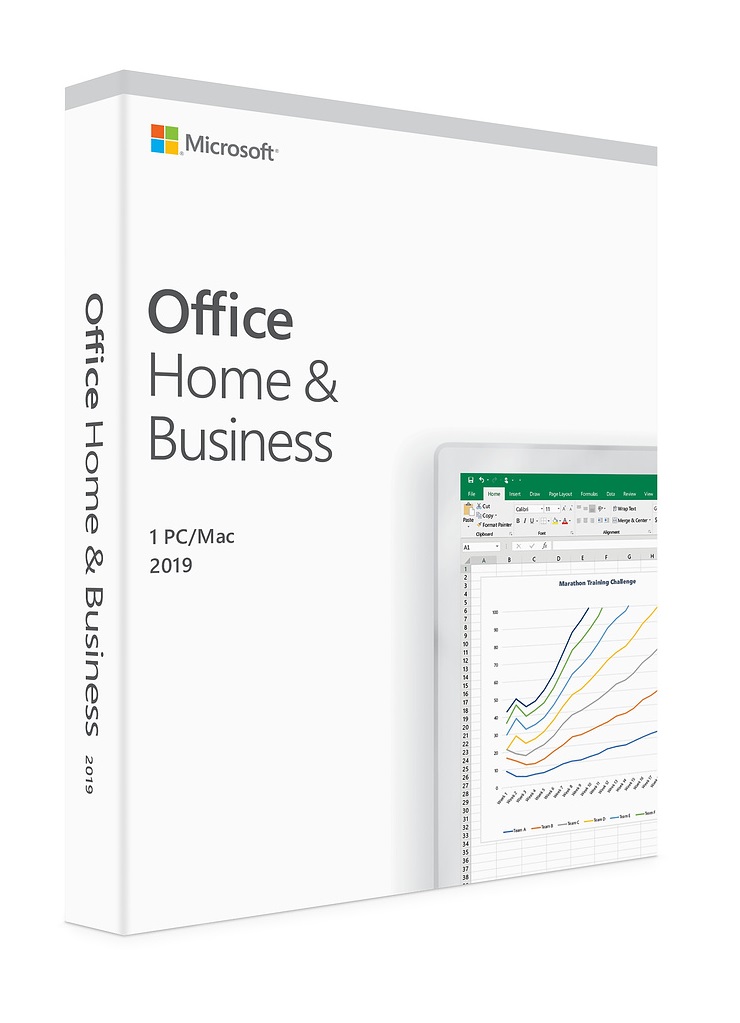
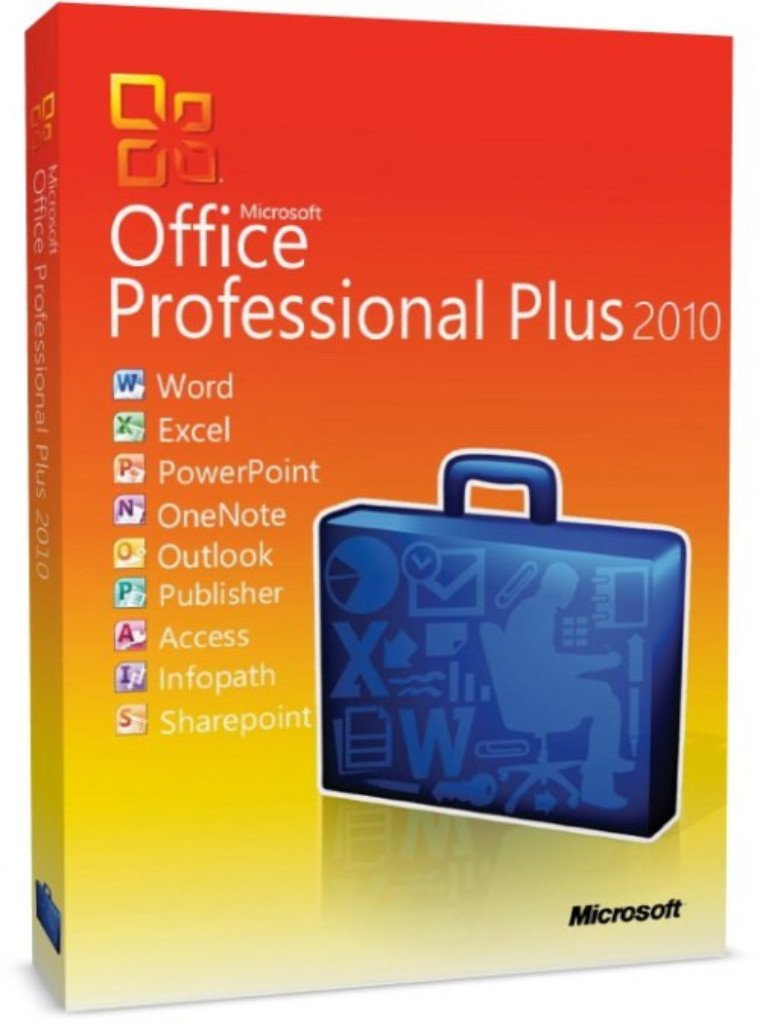
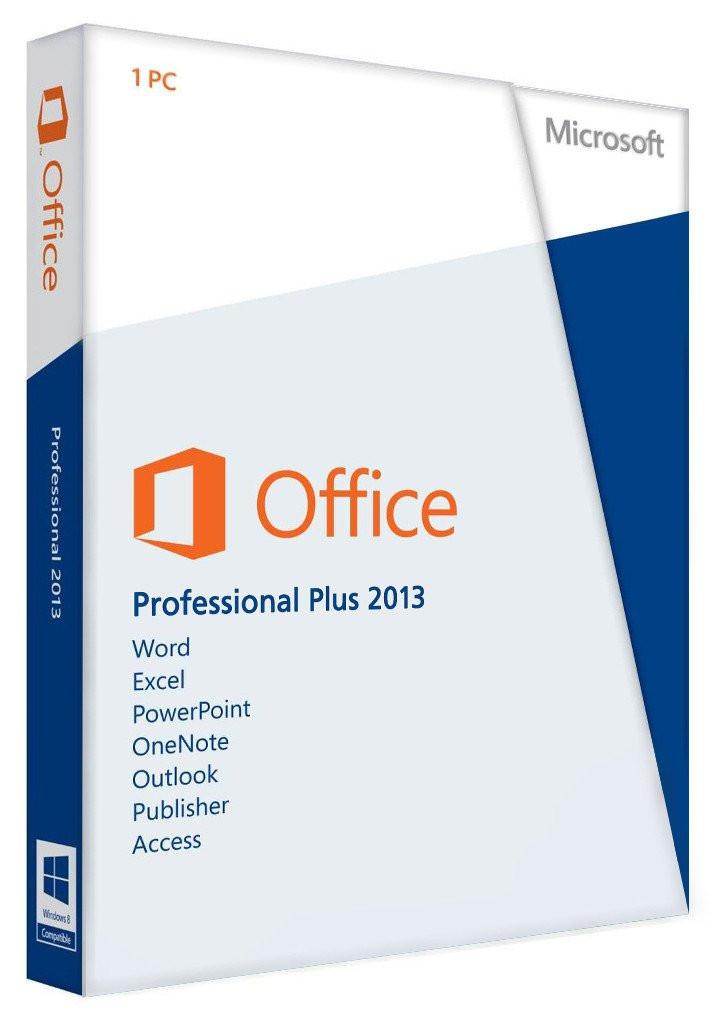
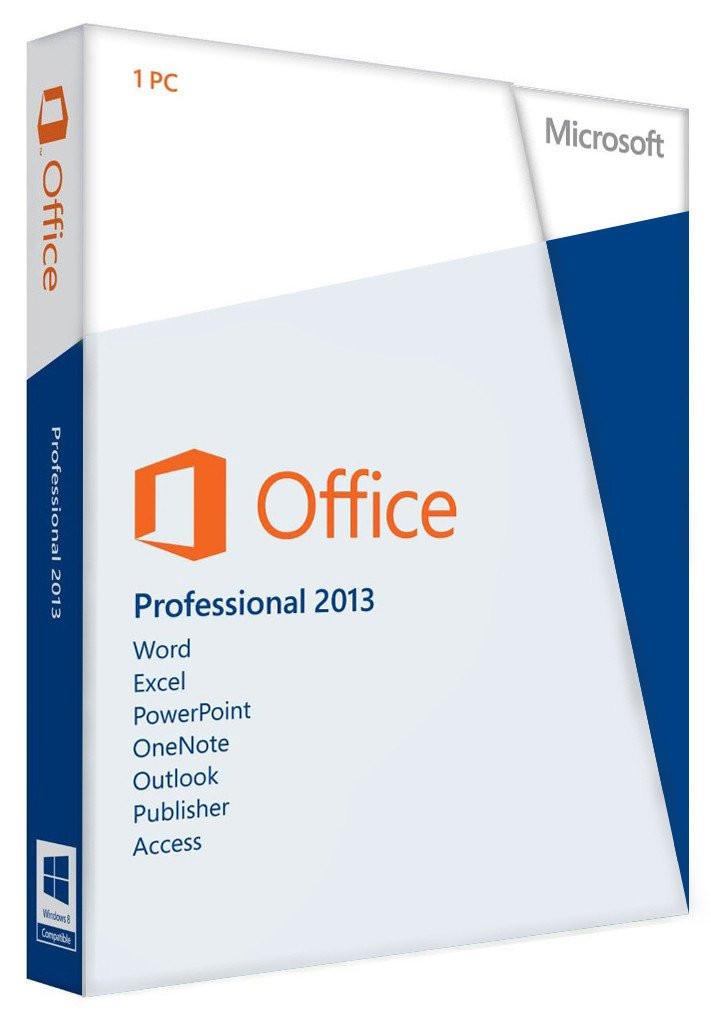
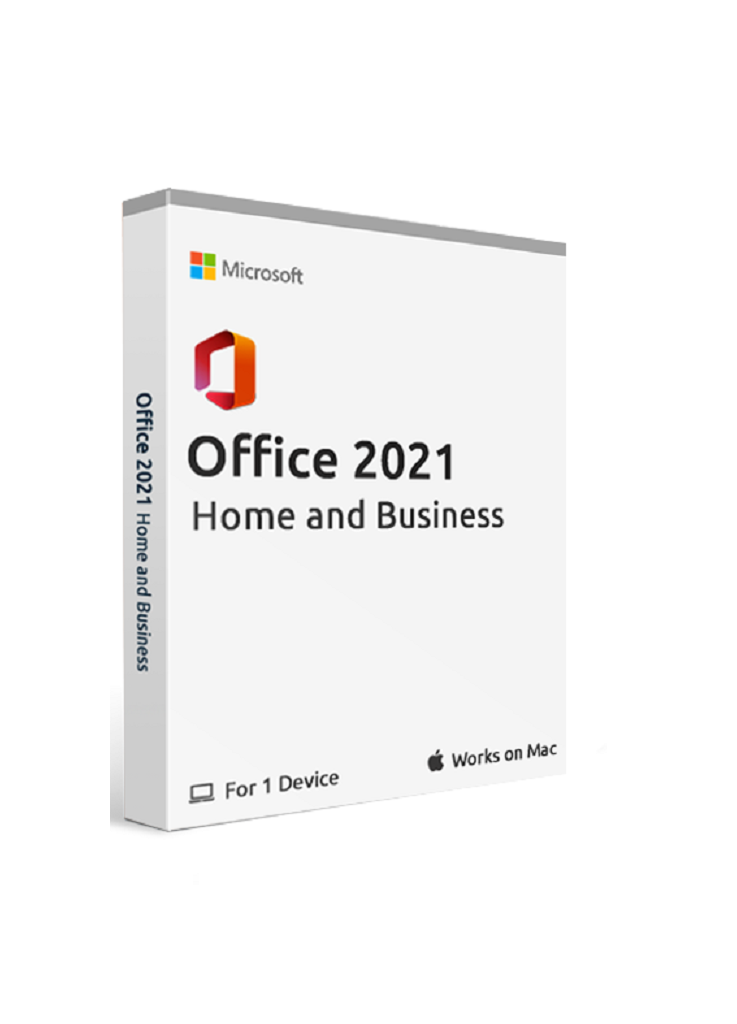
Allen L –
Received my license code in 10 minutes and have successfully downloaded and installed on Microsoft office website. Fast, affordable and genuine products these guys are the real deal ! Many thanks.