Description
Microsoft Visual Studio 2019 Professional: Elevate Your Development with Advanced Tools and Cloud Integration
Introduction
Welcome to a new era of software development with Microsoft Visual Studio 2019 Professional. This sophisticated integrated development environment (IDE) is crafted to cater to the needs of individual developers and small teams, offering a robust platform for creating applications across various languages and platforms. With its suite of advanced tools and collaboration features, and its seamless cloud integration, Visual Studio 2019 Professional stands out as a powerful asset for any developer looking to enhance productivity and streamline their development process.
Powerful Development Tools
Microsoft Visual Studio 2019 Professional is packed with advanced tools that elevate your coding experience. Whether you’re working on a complex project or a simple application, this IDE provides the necessary resources to ensure high-quality code and efficient debugging.
- Integrated Development Environment: Visual Studio 2019 Professional offers a comprehensive integrated development environment that supports multiple languages and platforms. This environment includes features like code analysis, debugging tools, and performance improvements, all designed to enhance your development workflow.
- Advanced Tools for Efficiency: Take advantage of advanced tools such as IntelliCode for intelligent code suggestions, and powerful debugging tools that facilitate quick identification and resolution of issues. These features not only boost your productivity but also help in maintaining high code quality throughout the development process.
Enhanced Collaboration Features
Collaboration is key in today’s development world, and Microsoft Visual Studio 2019 Professional excels in providing collaboration features that enhance teamwork and streamline version control.
- Real-Time Collaboration: With features like Live Share, developers can collaborate in real time, allowing for seamless interaction and joint problem-solving. This collaboration feature is particularly valuable for teams working on complex projects that require constant communication and coordination.
- Integration with Version Control Systems: Visual Studio 2019 Professional integrates smoothly with popular version control systems such as GitHub and Azure DevOps. This integration ensures that code changes are tracked effectively, and collaboration is managed efficiently.
Seamless Cloud Integration
In the modern development landscape, cloud integration is essential for effective application deployment and management. Microsoft Visual Studio 2019 Professional offers robust cloud integration features to support your cloud-based development needs.
- Azure Integration: Leverage seamless Azure integration to deploy and manage your applications in the cloud. Visual Studio 2019 Professional provides tools for cloud-based development, ensuring that your applications are optimized for cloud environments.
- Support for Modern DevOps Practices: The IDE supports containerization and Kubernetes, aligning with modern DevOps practices and enhancing your ability to manage and deploy applications efficiently.
System Requirements and Installation
To ensure optimal performance and compatibility, it’s important to adhere to the system requirements for Microsoft Visual Studio 2019 Professional. Below are the specifications needed to run this powerful IDE effectively:
- Operating Systems: Compatible with Windows 7, Windows 8.1, Windows 10, Windows Server 2012 R2, Windows Server 2016, and Windows Server 2019.
- Hardware Requirements: Requires a 1.8 GHz or faster processor, 2 GB of RAM (1.5 GB for virtual machines), 40 GB of available hard disk space (60 GB for language packs), and a DirectX 9-capable video card with a display resolution of 1024 x 768 or higher.
- Installation and Activation: Purchase includes a full version and permanent lifetime license. After purchasing, you will receive your product key, installation guide, and download link via email. Installation is straightforward, and activation can be completed online using the provided key.
Why Buy from Digital Software Planet?
When you choose to purchase Microsoft Visual Studio 2019 Professional from Digital Software Planet, you benefit from a range of services and guarantees designed to ensure a seamless and secure buying experience.
- Genuine Software: We are genuine resellers of Microsoft software and other major brands, offering only authentic products backed by a hassle-free money-back guarantee.
- Speedy Service and Support: Enjoy fast delivery of your license key and installation guide, and benefit from free technical support from experienced specialists. Our goal is to get you up and running quickly and efficiently.
- Secure Checkout: Our secure checkout process features 256-bit SSL encryption with TLS 1.2, verified by Visa and MasterCard for added security. Your transactions are protected, ensuring a safe purchase experience.
- Price Beat Guarantee: We offer a price beat guarantee on all products, ensuring that you receive the best possible deal on Microsoft Visual Studio 2019 Professional.
Conclusion
Empower your development with Microsoft Visual Studio 2019 Professional—a powerful, feature-rich IDE that supports your coding needs with advanced tools, collaboration features, and cloud integration. Perfect for professionals and small teams, this IDE enhances productivity and streamlines your development workflow. Buy from Digital Software Planet today and unlock the full potential of Visual Studio 2019 Professional with confidence.

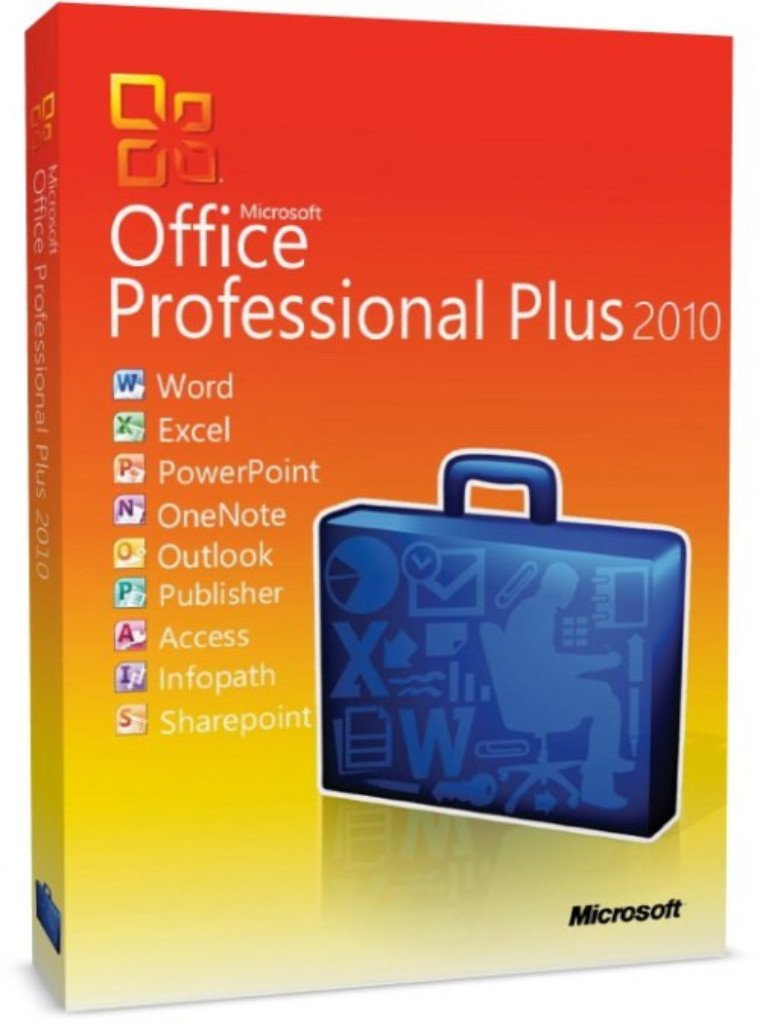
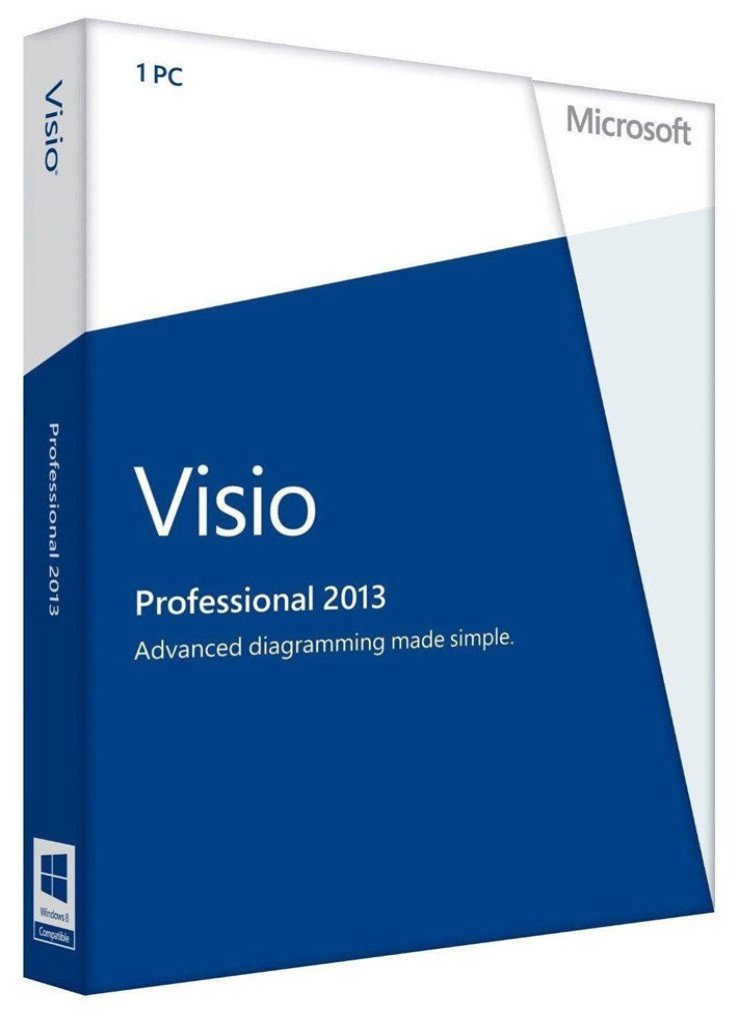
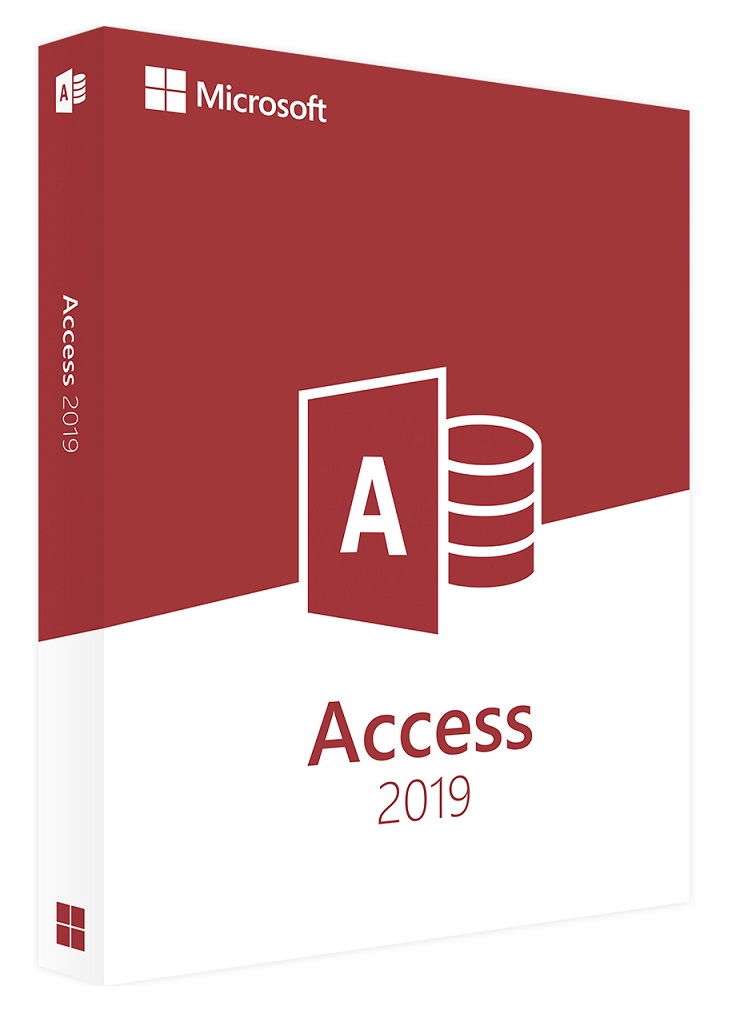
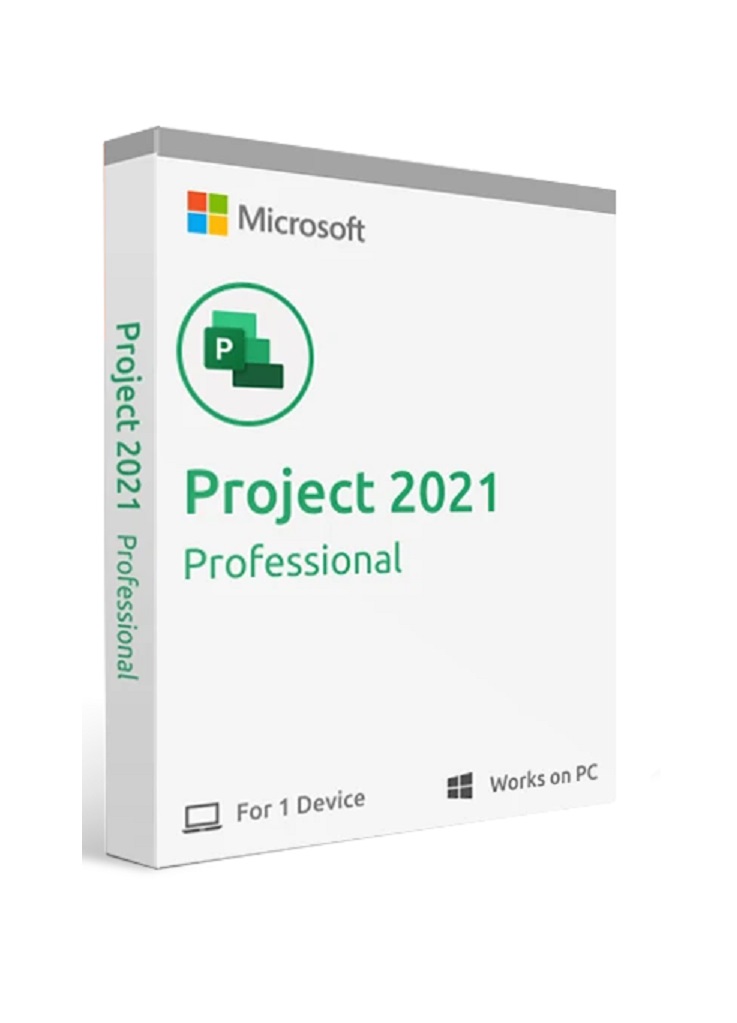
Reviews
There are no reviews yet.