Description
Windows 11 Enterprise: The Ultimate Solution for Modern Workspaces
Unlock a new era of efficiency and innovation with Windows 11 Enterprise. As the latest and most advanced operating system from Microsoft, Windows 11 Enterprise is designed to enhance productivity, bolster security, and streamline your professional environment. This comprehensive guide will delve into every aspect of Windows 11 Enterprise, from activation and license details to its numerous features and system requirements.
Why Choose Windows 11 Enterprise?
Windows 11 Enterprise represents a major leap forward in operating system technology, offering a suite of powerful features tailored for modern business needs. Whether you’re upgrading from an older version or purchasing new licenses, this edition is designed to meet the demands of today’s fast-paced and security-conscious work environments.
Activation Key for Seamless Setup
When you buy Windows 11 Enterprise, you’ll receive an activation key that ensures a smooth setup process. The activation key is a crucial component of your purchase, allowing you to unlock the full potential of Windows 11 Enterprise without the hassle of manual activation. The activation key guarantees that your software is genuine and properly licensed, providing peace of mind and ensuring that you are always compliant with Microsoft’s licensing terms.
Efficient Productivity with Windows 11 Enterprise
Productivity is at the heart of Windows 11 Enterprise. The operating system is designed to enhance efficiency through a variety of innovative features. The updated Start Menu and Taskbar offer a more intuitive user experience, allowing you to quickly access your most-used applications and documents. Enhanced collaboration tools streamline communication and teamwork, making it easier to work on projects with colleagues, regardless of their location.
Streamlined Deployment and Device Management
Windows 11 Enterprise simplifies deployment and device management with its advanced tools. Microsoft provides comprehensive support for managing devices through Microsoft Intune and other management solutions. This ensures that your IT team can efficiently handle updates, configurations, and security policies across all devices within your organization.
Enhanced Security Features in Windows 11 Enterprise
Security is a top priority with Windows 11 Enterprise. The operating system includes advanced security measures to protect your data and devices. Features like BitLocker encryption provide robust protection for your files and system. The inclusion of virtual desktop capabilities allows for secure, isolated work environments that are crucial for handling sensitive information.
Comprehensive Endpoint Security
Windows 11 Enterprise offers comprehensive endpoint security through built-in tools and integration with advanced security solutions. This includes real-time protection against threats and the ability to deploy and manage security policies across all endpoints in your organization.
Cloud Integration and Remote Work Capabilities
Windows 11 Enterprise excels in providing seamless cloud configuration and remote work capabilities. The integration with Microsoft’s cloud services ensures that your applications and documents are always accessible from anywhere. This flexibility is crucial for modern work environments where remote work and hybrid work models are increasingly common.
Integration with Microsoft Store and Android Apps
One of the exciting features of Windows 11 Enterprise is its integration with the Microsoft Store and support for Android apps. This opens up new possibilities for expanding your software options and accessing a wide range of applications directly from your Windows desktop. This integration helps to further enhance your productivity and streamline your workflow.
System Requirements and Compatibility
Before purchasing and installing Windows 11 Enterprise, it’s important to ensure that your computer meets the necessary system requirements. Here’s a quick overview of what’s needed:
- Processor: 1 gigahertz (GHz) or faster.
- RAM: 4GB.
- Free Hard Disk Space: 64GB.
- Graphics Card: Microsoft DirectX 12 graphics device or later with WDDM 2.0 driver.
Ensuring your system meets these requirements will provide a smooth installation and optimal performance of Windows 11 Enterprise.
Office 2021 Compatibility and Universal Print
Windows 11 Enterprise is fully compatible with Office 2021, allowing you to leverage the latest productivity tools seamlessly. The Universal Print feature further enhances your printing capabilities by simplifying print management across your organization.
How to Buy and Install Windows 11 Enterprise
To buy Windows 11 Enterprise, follow these steps:
- Purchase the License: Obtain your license through a reputable seller or directly from Microsoft.
- Receive Activation Key: After purchase, you will receive an email with your activation key, installation guide, and download link.
- Download and Install: Download the software from the provided link and follow the installation guide. Enter your 25-digit activation key when prompted.
- Activate Online: Complete the activation process by following the instructions provided.
Why Buy from DigitalSoftwarePlanet?
When you choose to purchase from DigitalSoftwarePlanet, you’re assured of several benefits:
- Genuine Resellers: DigitalSoftwarePlanet is an authorized reseller of Microsoft software and other major brands, ensuring that you receive authentic products.
- Hassle-Free Guarantee: All products come with a money-back guarantee for added peace of mind.
- Speedy Service: Enjoy quick and efficient service to get you up and running in minutes.
- Free Technical Support: Benefit from expert support with every purchase.
- Price Beat Guarantee: Get the best deal possible with our price beat guarantee.
- Secure Checkout: Shop with confidence using our 256-Bit SSL Enabled Secure Checkout and 3D Secure verification.
Conclusion
Windows 11 Enterprise is a powerful operating system designed to enhance productivity, security, and overall efficiency. With its advanced features, seamless integration with cloud services, and robust security measures, it’s the ideal choice for modern businesses and professionals. To experience the benefits of Windows 11 Enterprise, visit the official Microsoft website and download the software today.
For more information and to download Windows 11 Enterprise, visit Microsoft’s official software download page.
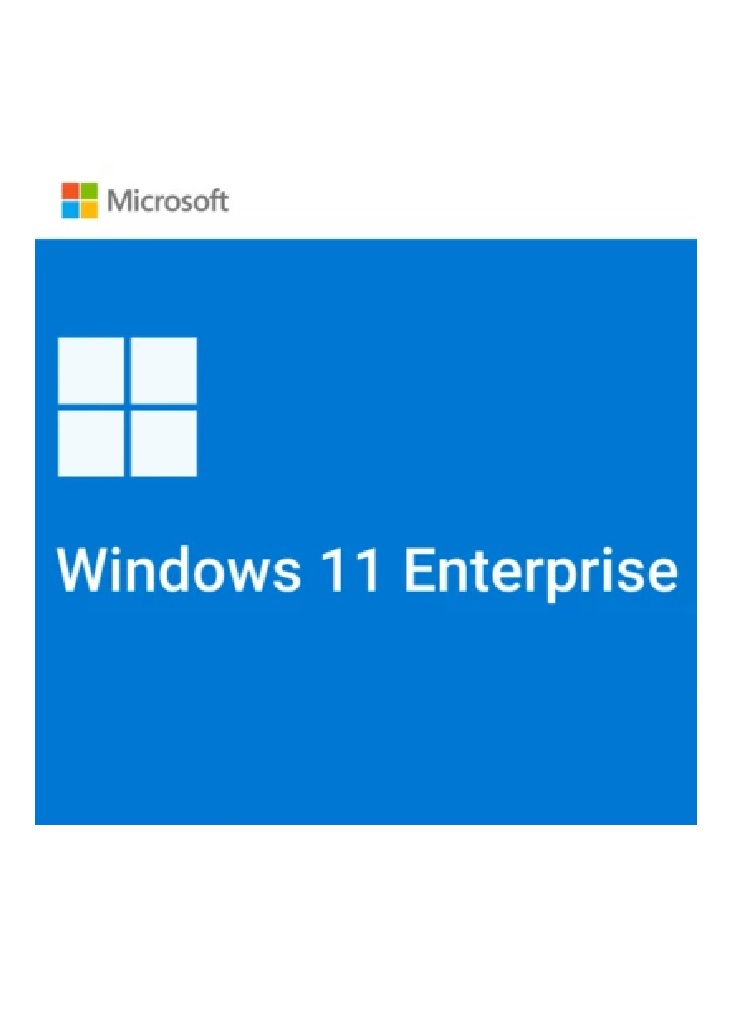
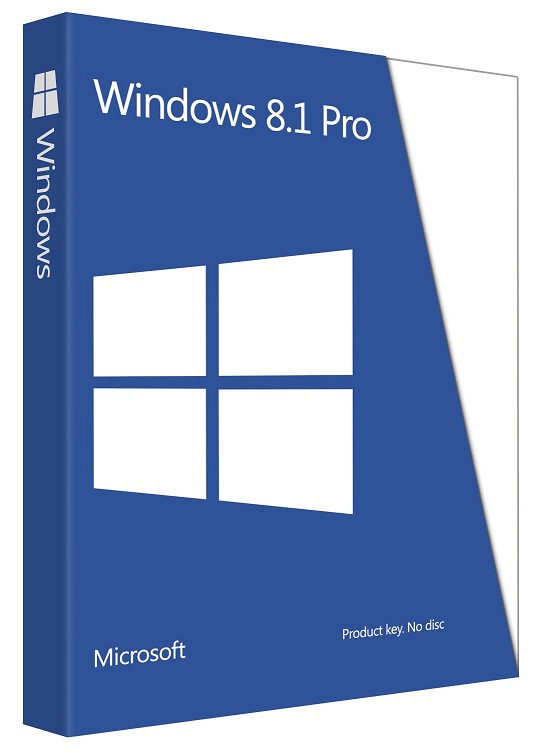
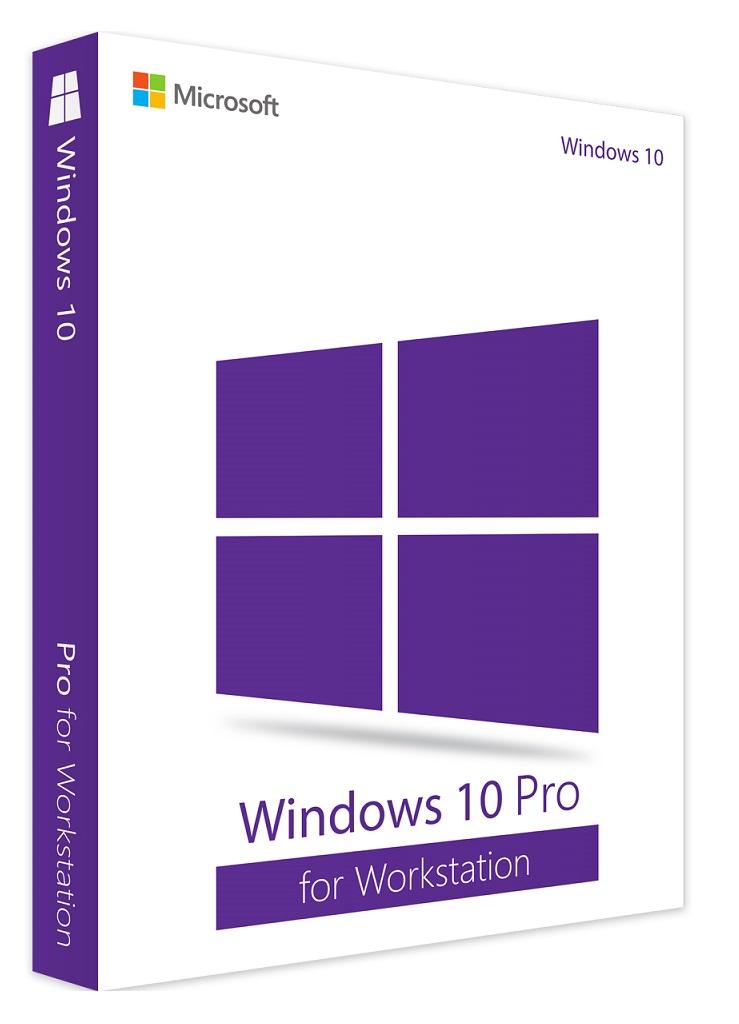
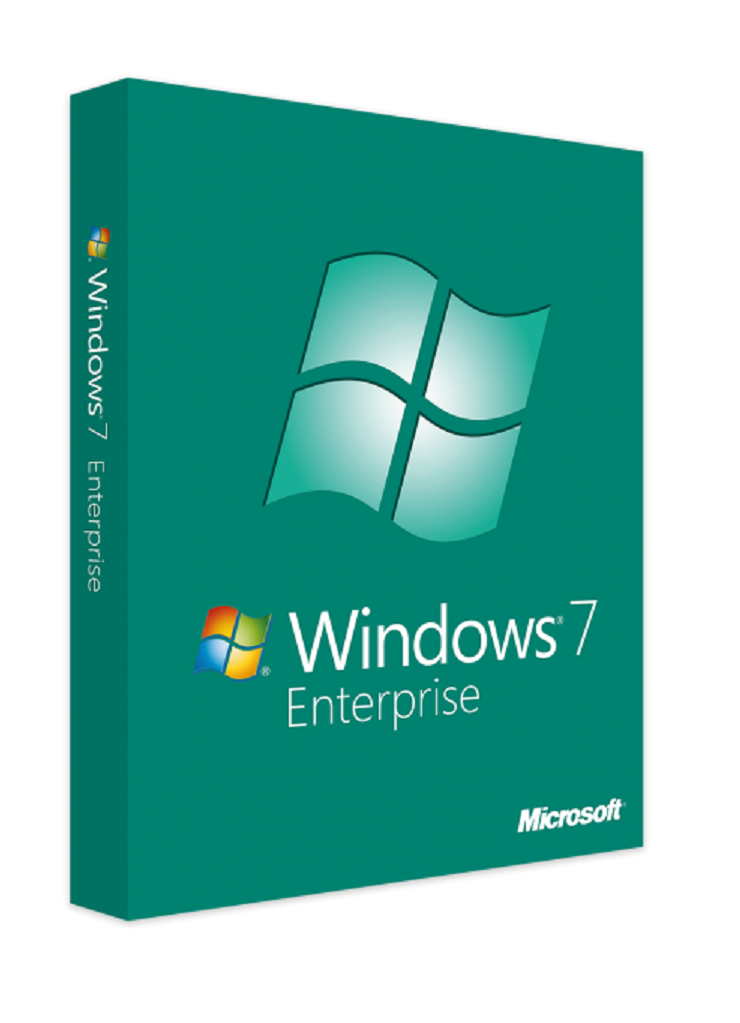
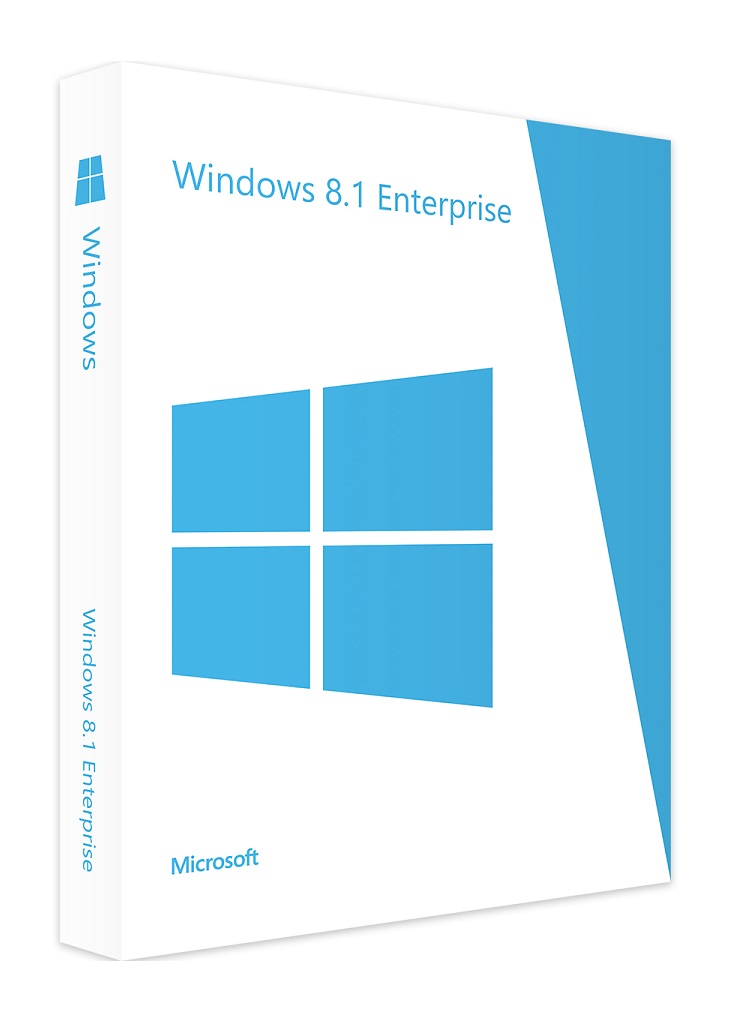
Tyrelis (verified owner) –
I have received it in a timely manner and had no issues with the key this is my second time buying one.