Description
Introduction
Microsoft Windows Server 2019 Essentials is the ultimate server solution designed specifically for small businesses. With the ability to support up to 25 users and 50 devices, it offers a flexible, affordable, and cloud-compatible operating system that ensures seamless business operations. Whether you’re looking to modernize your IT infrastructure, enhance security, or streamline server licensing, Windows Server 2019 Essentials provides the tools you need to succeed in today’s competitive market.
The Ideal Server Solution for Small Businesses
Small businesses often face unique challenges when it comes to IT infrastructure. Limited budgets, fewer IT resources, and the need for robust security make it critical to find a server solution that fits these needs. Microsoft Windows Server 2019 Essentials is specifically designed to address these challenges.
This edition is an excellent choice for businesses looking to upgrade from older server versions, such as the Foundation edition, which is not available for Windows Server 2019. With Windows Server 2019 Essentials, small businesses can harness the power of cloud integration and advanced security features to compete effectively in today’s economy.
Cloud Integration and IT Infrastructure Modernization
In today’s business environment, cloud integration is not just an option—it’s a necessity. Windows Server 2019 Essentials includes Azure Integration, allowing businesses to seamlessly connect their on-premise servers to Microsoft’s cloud services. This integration supports a hybrid environment, giving businesses the flexibility to run their operations both on-premises and in the cloud.
With Azure Hybrid Use Benefit, businesses can bring their existing Windows Server license with Software Assurance to Azure, significantly reducing costs. This benefit enables businesses to pay only the base compute rate, avoiding the full retail price for a Windows Server virtual machine. The transition to cloud computing is made easier with features like Azure Site Recovery Services and Azure Virtual Network, ensuring business continuity and easy migration of workloads.
Enhanced Security for Small Businesses
Security is a top priority for any business, especially when dealing with sensitive data and customer information. Microsoft Windows Server 2019 Essentials comes equipped with multiple layers of security designed to protect your business from both internal and external threats.
The server includes Windows Defender Exploit Guard, which helps prevent host intrusion and keeps your server environment secure. Additionally, the system’s integrated features such as Just-In-Time (JIT) and Just Enough Administration (JEA) limit administrator privileges, reducing the risk of malicious attacks.
Simplified Server Licensing with No Client Access Licenses (CALs)
One of the standout features of Windows Server 2019 Essentials is that it does not require Client Access Licenses (CALs). This makes it an affordable option for small businesses that need to support up to 25 users and 50 devices without incurring additional licensing costs. This simplified licensing model allows businesses to invest in other critical areas while still benefiting from a powerful server solution.
Administration Made Easy
Managing a server environment can be complex, especially for small businesses with limited IT staff. Windows Server 2019 Essentials simplifies server management through the Windows Admin Center, a browser-based app that allows administrators to manage servers, clusters, hyper-converged infrastructure, and Windows 10 PCs with ease. This streamlined approach to administration ensures that your business can focus on productivity rather than IT maintenance.
Virtualization and Application Modernization
As businesses grow, the need to modernize applications and infrastructure becomes increasingly important. Microsoft Windows Server 2019 Essentials supports virtualization and application modernization through features like Hyper-V containers and Nano Server. These tools allow businesses to create cloud-native apps and modernize traditional applications using containers and microservices.
The server’s virtualization capabilities extend to include unlimited Windows Server containers and a host guardian service, providing the flexibility to run multiple workloads efficiently. Whether you’re looking to transition to a DevOps environment or enhance your existing applications, Windows Server 2019 Essentials has the features you need.
Azure Site Recovery and Business Continuity
One of the critical aspects of maintaining a reliable IT infrastructure is ensuring business continuity, especially in the face of unexpected disruptions. Windows Server 2019 Essentials includes Azure Site Recovery Services, a feature that helps businesses maintain operations even when a virtual machine or host server fails.
Azure Site Recovery Services enable real-time replication of your virtual machines (VMs) to a backup vault in Azure. In the event of a server or site failure, businesses can fail-over to the backup VM stored in Azure, ensuring that operations continue with minimal disruption. This feature, combined with Azure Virtual Network, allows client PCs to connect seamlessly to the server running in Azure, maintaining productivity and access to critical applications.
System Requirements and Compatibility
Before installing Windows Server 2019 Essentials, it’s important to ensure that your hardware meets the minimum system requirements. The server requires at least a 1.4 GHz processor, 2GB of RAM, and 32GB of hard drive space. Additionally, peripheral interface devices such as a DVD-ROM, internet connection, keyboard, mouse, and SVGA monitor are necessary for installation and operation.
Windows Server 2019 Essentials is compatible with client devices running Windows 11 Pro, Windows 10 Pro, Windows 8, 8.1, Windows 7, and Mac OS X versions 10.5 upwards. This broad compatibility ensures that businesses can integrate the server with a wide range of devices, supporting a variety of operating systems.
Why Choose Digital Software Planet?
When purchasing Microsoft Windows Server 2019 Essentials, it’s essential to choose a trusted reseller. Digital Software Planet is a genuine reseller of Microsoft software and other major brands, offering authentic products with a manufacturer’s guarantee and hassle-free money-back guarantee.
Our commitment to providing speedy and efficient service ensures that you can get your server up and running in minutes. We also offer free technical support from highly experienced specialists with every purchase, ensuring that you have the help you need when you need it.
With our price beat guarantee, we ensure that you receive the best deal possible, and our 100% secure checkout process provides peace of mind with 256-Bit SSL Enabled Secure Checkout with TLS 1.2 Encryption. Digital Software Planet is your go-to source for reliable and affordable software solutions.
Conclusion
Microsoft Windows Server 2019 Essentials is a comprehensive and powerful server solution tailored for small businesses. It combines cloud integration, enhanced security, and simplified server licensing to provide a seamless IT experience. With features designed to support business growth and modernization, Windows Server 2019 Essentials is an investment in your company’s future.
Whether you’re looking to transition to the cloud, enhance your IT infrastructure, or secure your business operations, Windows Server 2019 Essentials offers the tools and capabilities to meet your needs. Purchase your copy from Digital Software Planet today and take the first step towards a more productive and secure business environment.
System Requirements Recap:
- Minimum Hard Drive Space: 32 GB
- Minimum Processor Speed: 1.4 GHz
- Minimum RAM Size: 2GB
- Peripheral Interface Devices: DVD-ROM, Internet connection, Keyboard, Mouse or compatible device, SVGA monitor
Why Buy from Digital Software Planet?
- Genuine Resellers: Authentic Microsoft software and major brands.
- Guaranteed Authenticity: Manufacturer’s guarantee and hassle-free money-back guarantee.
- Speedy Service: Get your server up and running in minutes.
- Free Technical Support: Assistance from highly experienced specialists.
- Price Beat Guarantee: Ensure you get the best deal possible.
- Secure Checkout: 256-Bit SSL Enabled Secure Checkout with TLS 1.2 Encryption.
This item is a digital download only. Upon purchase, you will receive your product key, installation guide, and download link via email within 5 minutes to 3 hours. Follow the installation guide, activate your product online, and start enjoying the benefits of Microsoft Windows Server 2019 Essentials.
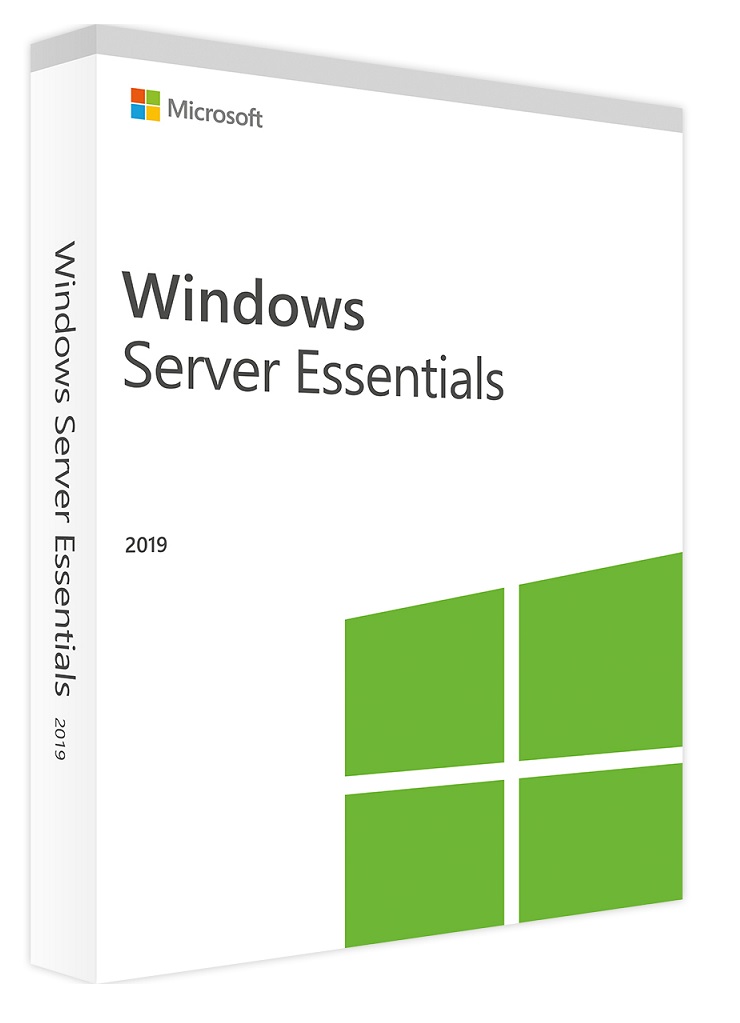
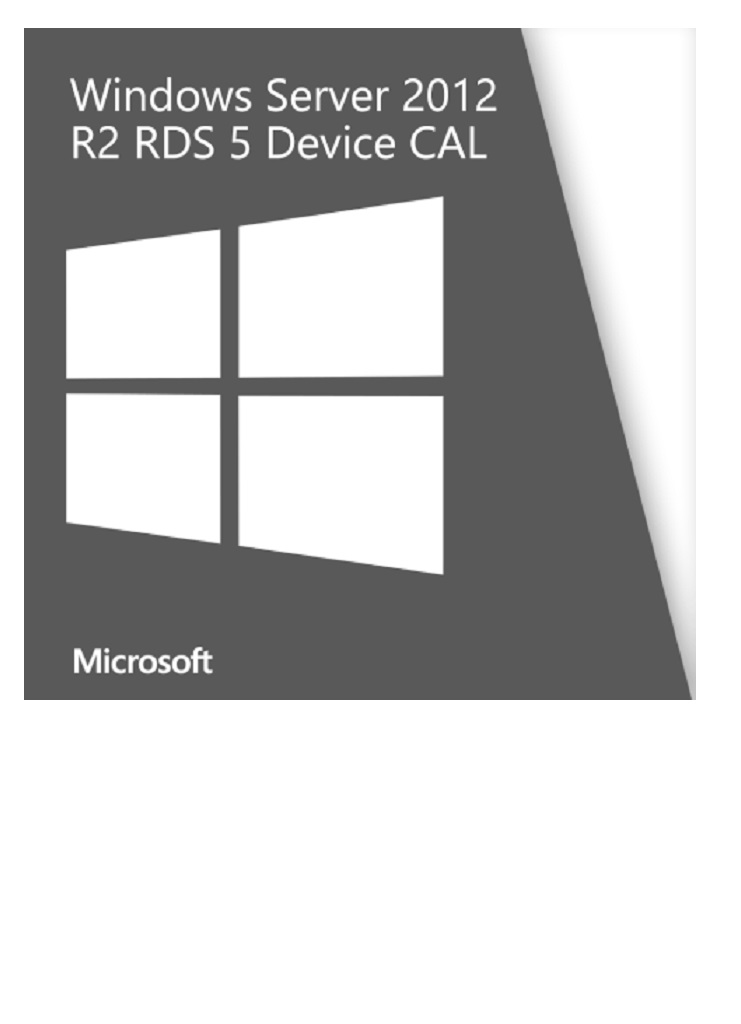
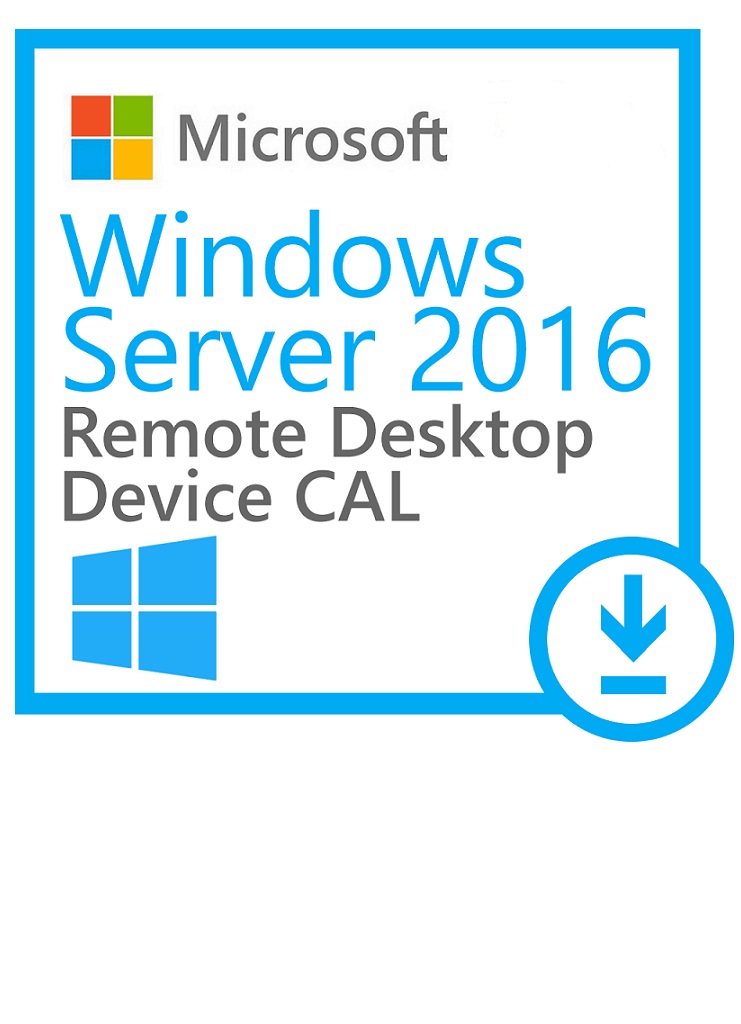
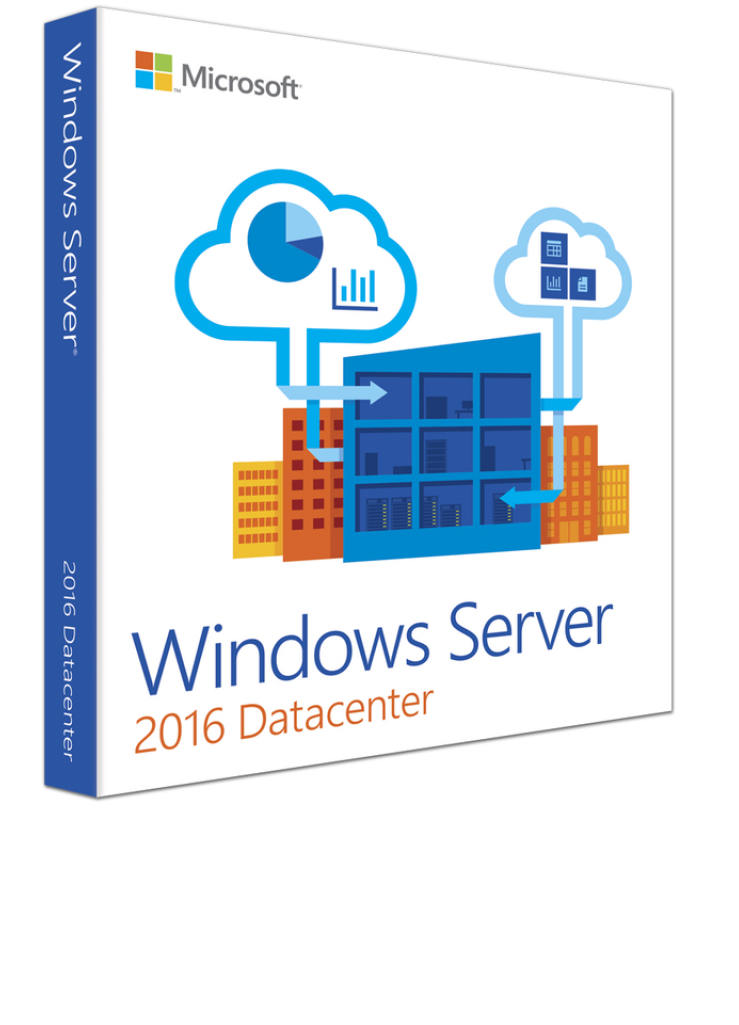
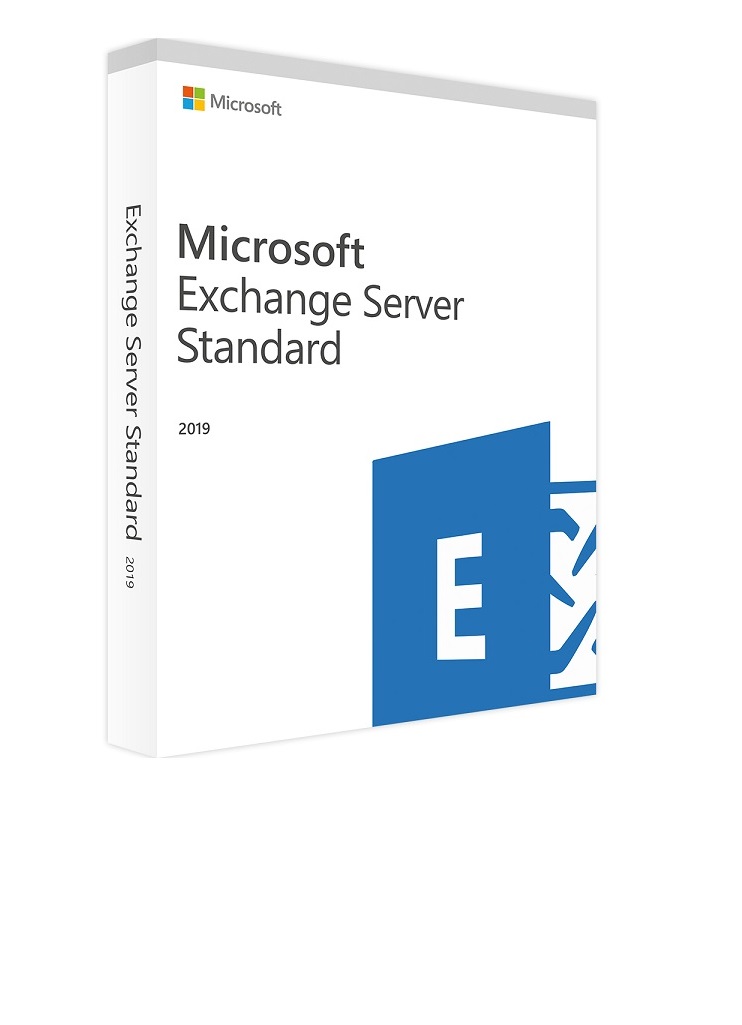
John Berkley –
No CALs needed. Fantastic service